But there's a ton of great info in the JIRA. If you want an update on an existing problem, you can find out if anyone is working on it and their progress. Other residents also post comments and sometimes you can find work-arounds for your problems.
So here's a brief, very basic, tutorial on how to navigate the JIRA.
The Second Life Jira is located at:
https://jira.secondlife.com
Then you will see this screen:
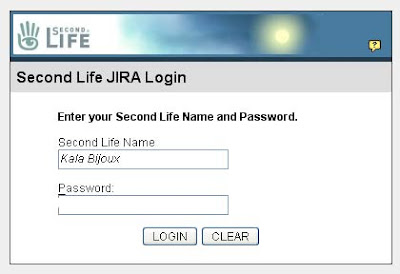 Log in with your SL user name and password. (That's the easy part).
Log in with your SL user name and password. (That's the easy part).Then you'll see this rather confusing screen:
 Let's assume we want to search for an existing bug/issue - like the inability to send Group Notices to large groups and have the notices pop-up on the screen.
Let's assume we want to search for an existing bug/issue - like the inability to send Group Notices to large groups and have the notices pop-up on the screen.Go to the Quick Search box on the top right hand of the screen:
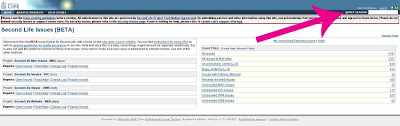
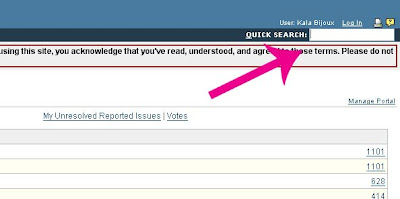
Type in your issue. For example - Group notices. Hit Enter.
Then you get this screen. Wow, so much to sort through.
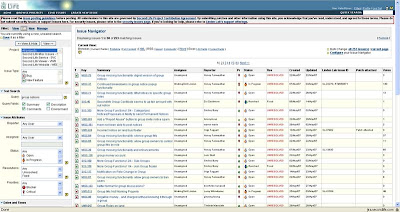
Usually I just quickly scan the list of issues quickly to try to find an open issue that matches my issue.
Looking in this area:
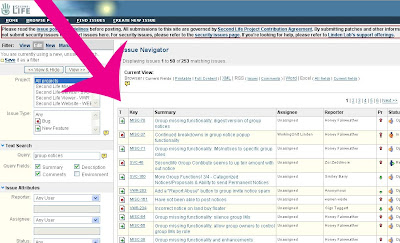
But using the left side of the screen, you can also narrow your search. Scroll down to the very end of all the possible search parameters to get to the View (enter) button.
In this case, the issue we are looking for is the second issue listed. Click on the Key number link.
 Here is the bug page:
Here is the bug page: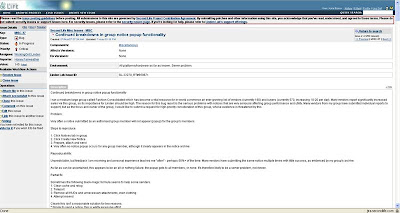
In the upper left corner, we basic info on the bug. In this case, we can see that it is a critical bug for the Lindens and someone is working on it. (Workingonit Linden is not the specific Linden working on it, I believe this is just a generic name, probably used so the actual Lindens don't get spammed with a bunch of time-wasting IMs.)
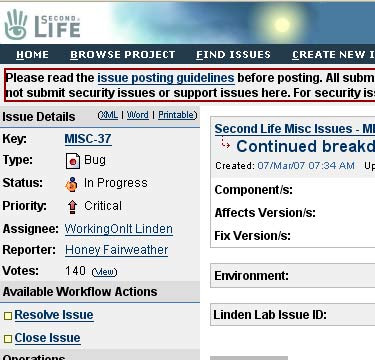
If you scroll down the comments (after the description), you'll see lots of comments - including some from Torley who says this is being worked on. You'll also find a few work-arounds if you read the comments (Search for Lord Leafblower, his suggest has worked for me a few times.)
You can also vote to have the Lindens fix the issue. I have no idea if this is effective, but I imagine it is a good way to draw the Linden's attention to a problem.
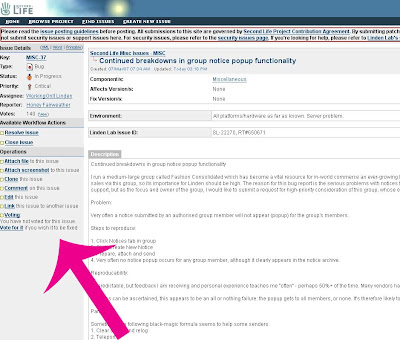
You can also search for a specific key number to get to the bug page.
If someone gives you a link like this:
https://jira.secondlife.com/browse/VWR-332
the last part of that the link is the key number
so enter
VWR-332
in the Quick Search button at the top right.
That key number documents the bug that is affecting the flapping of our wings. (Seen in world as the wings looking jerky while flapping.) If you've been affected by this bug (or heck even read this far), I'd really appreciate getting some votes on the issue so maybe the Lindens will start to look at it.
More Tips:
* The link to the JIRA from the Linden blog takes you to a FAQ (Wiki) page, which I initially found very very confusing cause I couldn't find the actual link to the JIRA.
* If you open an issue in JIRA, I would be sure that you are giving as detailed of a bug report as possible. You do NOT want to report stuff like "Nothing works. I keep crashing." You will just take up a Linden's time to clear out your report and make it harder for the rest of us to find the real issues. If you want instructions on how to file a competent, decent and helpful bug, go to the JIRA Wiki and search for "reporting an issue" and this will give you detailed instructions.
*In the top right corner (above the Quick search field), you will see some personalized options for your account. If you've opened a bug in the JIRA, it should be listed.
I hope this helps people to at least take a look at JIRA. If you have anything to add, please leave a comment and I will add it if appropriate. Corrections more than welcome as well.

No comments:
Post a Comment